Introduction
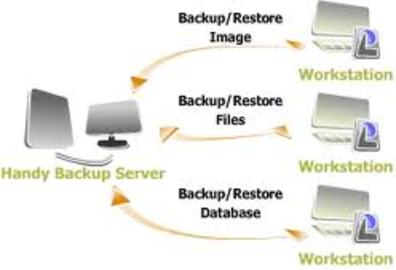
In this fast moving world, all important things are done and stored in a computer system. In other words, the data which many include photo, files, spreadsheets, music files are the most important set of resources which must be stored for the future. Big corporation gives utmost importance to data which are stored in a backup server as this data may be used in future. In terms of computer, important data also called as information is known as data mining and storing it is known as data warehousing. Home users use floppy disk, compact disk, DVD and hard disk to store the information. Multiple copies are used to store information in the backup server by many as there is a chance that the primary storage device may fail after few years. Below are few easy and important points before setting up a backup server.
Step 1
Users who purchase new computers every 5 to 8 years can use their old system as a backup server. Since the old system is not used frequently, it can easily be implemented as a backup server. It is the most cost efficient steps. A new computer system mat cost about $500. Computer systems which are purchased after 2002 can easily run Windows XP operating system and many systems are manufactured with preloaded Windows XP. Computer system which has AMD Athlon or even Intel Pentium III can easily act as a backup server. Additional upgrading cost will be much less.
Step 2
If you already have a loose server it can be used as backup server. Few important steps must be performed before using it. Check for any loose connection or screw which may cause short circuit. Boot up the particular server, if it is not booting then check the hardware such as the processor, power cable is properly connected.
Step 3
The additional hardware cost might affect the total expenditure spend on the backup server. Important computer accessories such as hard disk, memory card, graphics price might be high at the time of purchasing. Wait for few months, and notice the change of price, if the price is affordable then you can purchase it. It will take time, but it will be much efficient. Using two hard disks might be a good idea. Use one hard disk for the operating system and another for the backup. It is advised to use RAID as it is cheap and has inbuilt security features.
Step 4
Network card is an important part of a backup server. Ethernet 802.11g is a perfect option for your server. USB 2.0 can also be used for the purpose of direct transfer. This feature is implemented in many current devices. For a wireless network, adding PCI card on your server will help in wireless data transfer.
Step 5
Enabling sharing of data is an important feature of a server system. With the help of this feature, guests feel that they are using a single fast hard disk. Mapping the particular network drive will solve the problem.
Tips
Operating system must be chosen properly. Windows and Linux are mostly used as an operating system.
additional tip
Linux is far more stable and can shield network attacks, DOS attack and even virus attack.