Introduction

Disaster happens every now and then, but for successful plan, the essential element is to prepare a backup to evade from crisis and failure. We all have precious things like awesome pictures and videos, college projects, and important documents saved in our home PC or notebook computers. The secure way is to prepare for the unexpected in advance. Especially for a professional computer user and business associate, it is crucial to set up backups of their data and records in case of tragedy.
Step 1
The best protection is data backup software, which can save your to get fired for loosing data or your business to face crisis. An ordinary computer user should also consider this possibility if he doesn’t want to be sorry for himself afterwards, because computers are vulnerable against the unexpected failure.
Step 2
Microsoft SQL server is a quite easy and helpful windows program, greatly exercised and secures way to backup and restores your computer data. There are no complex methods or steps to follow. Rather it is possibly the quickest way to backup your files with backup SQL server in case of any virus attacks to corrupt your computer windows or in case of any hardware failure. Follow up the following quick steps which will guide you to use backup SQL server software. Be on the safe side and dodge all crisis or worse.
Step 3
Install backup SQL server, and run it. Now open the backup SQL server. Then look ‘Server Objects’ in ‘Object Explorer’. Right click on ‘Backup Devices' under ‘Server Objects’ and select ‘New backup device’. A separate ‘Backup Devices’ window will open which asks you to select derive where you want to save your backup. You can save your backup in external hard drive or you can select your computer hard disk’s drive, other than the one in which your windows is stored.
Step 4
Click on directory button and select the drive in which you want to store your SQL backup. Let’s say, you have selected drive(E:). It will ask you a file name below for your backup. Write the file name and click ‘OK’. Now, also write the same file name in the ‘Device name’ bar. You can see a new device has been created under Server Objects-> Backup Devices->(your device name).
Step 5
In the Object Explorer, where under the ‘Database’ folder, select the file for its SQL backup. Right click on that file-> Task-> Backup. A new ‘Back Up Database’ window will open, seek the destination box below, select add button and select your backup device which you have just created, then click ‘OK’. Now, again click ‘OK’ to close ‘Back Up Database’ window.
Tips
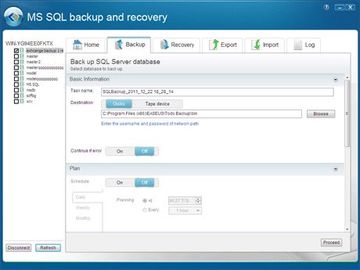
A confirmation message of successfully backup database would appear, click ‘OK’. You have just created a secure backup in your computer hard disk’s drive with the quick help of backup SQL server program.
Conclusion
Although we only think and talk about setting up a computer backup, but our busy schedule and social activities doesn’t allow us to actually do it. Backup SQL server has oversimplified this process. Now everybody can spare few minutes to rapidly make a secure database backup, and restore it whenever they needed.
Comments
Most Recent Articles
-
How To Create a Free Blog
First let’s discuss the definition of a blog. A blog is a short form of the term weblog. This refers to a recent and frequent compilation or collection of personal opinions and comment...
-
How To Check Your Computer Systems Health
All the computers have a limited life but the more we take care of them from day one the better they perform and for much longer they survive. In all versions of Windows the data is being co...
-
How To Wear Shoes With Shorts And Look Fashionable
Sometimes it really gets much confusing to decide which type of shorts shoes you need to wear by perfectly maintaining your personality. The place where you physically live greatly has a gre...
-
How To Shop For Low Cost Office Supplies Paper
There are a number of different products that you will need for the smooth functioning of your office and they all are very important. Office stationary needs to be readily available wheneve...
-
How To Install Transmitter Car Fm Radios
A transmitter car FM stereo is a great, inexpensive option to play your MP3 player via your car speakers. If you don't have transmitter car fm yet, you might want to consider it, if you're t...
-
How To Find Building Jobs
Are you on the lookout for building jobs? Well in order to get building jobs, there are a few things to remember. Firstly, when you enter into the market, you will come across many different...
-
How To Protect Yourself From Spleen Diseases
Spleen diseases are very common in the world. Statistics on the internet regarding spleen disease suggest that every one person out of seven suffers from any of the numerous spleen diseases ...
-
How To Look For Jobs Nhs
National Health sciences, sometimes called NHS, deals with the mental and physical health of citizens. For many, working in NHS jobs is a golden chance for serving humanity. Some want to pur...
-
How To Look For Part Time Students Jobs
Part time students jobs are a lot hard to find. And in many cases once you do find out one, it in all chance sucks. But if you're a college going you definitely will need the income. When ap...
-
How To Print Calendars
If you’re similar to the majority people, you have varied thoughts about calendars. They block your mailbox. Every time you need one, it's outdated or you can't get it. Or you purchase...
-
How To Sale Bank Food
Bank food is a group or agency that collects food and distributes it to the non-profit organization, which in turn feed the needy people. Selling bank food doesn’t mean sale of the age...
-
How To Deal With Clotting Diseases
A disease is an illness that affects the body and/or mind within a single organism. Basically when a person is in a diseased state, they are no longer classified by modern and traditional me...
-
How To Find a Management Lead For Employment
Before laying down our interests in hiring an effective, passionate and hardworking management lead, it is far better to narrow down our focus to know the role and the basic jobs that a rela...
-
How To Get the Most Out Of the Jobs Trade
Facing unemployment can be difficult, and it is also a source of depression. The uncertainty factor regarding your financial future is a tension within itself and makes it almost impossible ...
-
How To Use Laptop Portable
A laptop portable computer is a personal computer for mobile use. A laptop includes many of the typical and useful components of a desktop computer, including a display, a keyboard, a pointi...