Introduction

While buying a new laptop or upgrading an existing one, one question that may strike a consumer's mind is 'How much memory does my laptop need? The memory they are referring to is the RAM, the memory of the laptop that deals with processing and performance. In the not-so-long-ago era of older computers when laptops were not even rampant, the memory was measured in MB (Megabytes) and usually gamers or video editors were the ones with any real need for a lot of RAM. Operating systems such as Windows 98 and Windows XP required up to only 512 MB at the most for normal processing. Now users who run laptops on Windows 7 and above, and with advanced features including DVD and other multimedia, multitasking of internet browsing and other programs, games and simultaneous usage of other applications say ‘My laptop has all these capabilities, but multitasking makes my system go at a snail’s pace – what can I do?’ The answer: get more RAM.
History
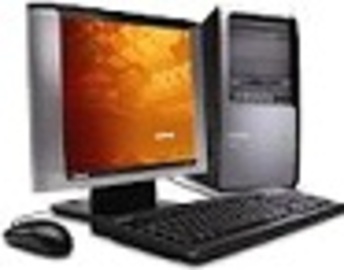
RAM originated as a drum memory that incorporated a drum with data loaded on it on recordable ferromagnetic material. Ferrite-core memory with ceramic ‘core’ rings stored memory using magnetic field poles. RAM then became the semi-conductor memory we know it to be today, memory stored on an integrated chip or circuit and accessed at random. In 1969, the largest memory chip until then was invented by Intel and was only 1 KB in size! 15 years later, this evolved to a 1 MB memory chip, and from then on RAM chips kept developing and increasing in size as processing also developed, shaping the chips that are now found in my laptop and in your laptop – GB size!
Features

The amount of memory your laptop has depends greatly upon your Operating system, and the work that you put it through. According to Microsoft, 512 MB RAM is enough for running Home edition Windows Vista, but just 1 GB for the rest of the processing wouldn’t be enough if you are web browsing, checking email, listening to some tunes and running a background application all at once – closer to 2 GB is a sensible amount for your Vista system. Upgrading my laptop from Vista to Windows 7 did not require additional RAM because Windows 7 has been made more efficient in terms of memory usage. However, it is safer to assume that 32-bit Windows 7 would run optimally with 2-3 GB RAM, and 64-bit with 3 or even 4 GB of RAM to support apps and programs.
Tips and comments
Going higher than 4 GB seldom increases processing memory further to have a real impact, so I would suggest that for most people’s notebooks, like for my laptop, 3 GB is the best suited. Users who do not run heavy video editing or gaming processes can even settle at 2 GB. Often people will recommend getting more RAM because it is now more cheaply available than ever, but you need to ask yourself ‘If my laptop memory is sufficient for speedy multitasking, do I really need to spend extra money on advancement I don’t need?’