Introduction

To print black ink from your printer, you must install in ink cartridge correctly. Black ink is typically used more than color ink and will run out first. Always be sure to keep an eye on your printer's ink levels so that you never run out of ink when you really need it. When you print black ink, it is used in word documents and photographs. Black ink is actually used more than you think it is. If you are unable to print black ink on your printer, this helpful article will guide you in the right direction to get it to work.
Step 1
To print black ink, you will need to purchase a black ink cartridge for your printer. Different printers take different size cartridges, so it is important that you read your printer's owners manual or go online to find out the exact type of ink that it takes. If there is already an ink cartridge in your printer, you can take it out to find out what type of ink it is. To do so, open up the lid of your printer and wait for the ink to automatically move in your direction. Pull up on the black ink to snap it out of place. Take the black print ink to the store with you to find the correct type. As long as you get the right size ink, it does not usually matter what brand it is.
Step 2
Remove the old ink from your printer to print black ink again. Removing the old ink is simple. When you open up the printer lid, the old ink should automatically move over for you. If they do not move, you will manually have to place your hand in the printer and gently move the ink over. Find the black ink and snap the cartridge out of place. Be careful not to touch the bottom of the ink, as it does stain.
Step 3
Open your new black print ink cartridge and remove the tape from the bottom of it. In the same place where you removed the old ink, snap in the new cartridge until you hear it click firmly into place. Shut the printer lid and wait for the ink to move back into it's correct position.
Step 4
To print black ink after you have put in the new ink cartridge, you may have to click a button on your printer or computer. On the printer itself, it may ask you if this is a new ink cartridge and to select ok. Select the button that it asks you to press and wait. If the printer is connected to your computer, this message may also appear on your computer for you to click. After the ink seems to be installed properly, it's time to test it out.
Step 5
Print black ink that you have just installed by opening a word document an typing any text with the black font color. Hit the print button and ensure that your printer is selected as the default device. Wait for the document to print and see if the black print ink is as dark as it should be.
Tips
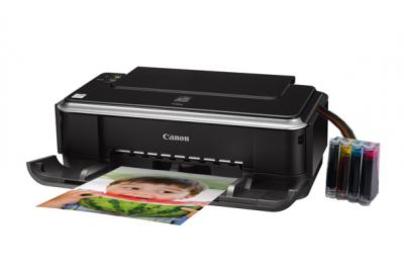
To save on the amount of black ink that you use, try printing some of your word documents in other font colors.
Sources and Citations
none
Comments
Most Recent Articles
-
How To Print With An All in One Printer Copier Fax
A printer copier fax machine is widely known across the country as an all in one printer. This type of printer offers many different features that are all rolled in to one product. There are...
-
How To Print Calendars
If you’re similar to the majority people, you have varied thoughts about calendars. They block your mailbox. Every time you need one, it's outdated or you can't get it. Or you purchase...