Introduction

Blogs are most effective way of expressing your thoughts online. Marketers use blogs as an effective tool for online marketing and every day the use of blogging is increased in our life. As we are living in the era of social media therefore blogging through social media such as twitter, face book and other online social communities increased manifold during last few years. Initially blogs was started to express thoughts but now these blogs are used as a profitable business as people are offering different products and services through blogs on popular social networks and communities.
Detail
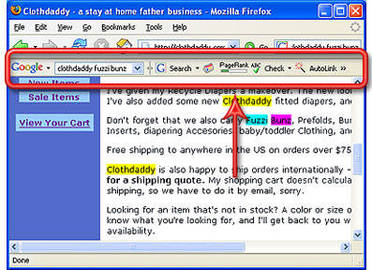
Creating blogs on blog.com is not as difficult all you need is a little knowledge and some practice. First of all you need to load the website www.blog.com. Once you go the website blog.com than you can see signup option for those who are new users. You have to click on signup and on signup page of blog.com you can see two options one is registered for that you have to give your details but on the bottom of the page you can see an option “give me a blog”. You have to click that option in order to reach to the blog page of blog.com.
Features

When you click the “give me a blog” than another page open where first you have to give a name of the blog domain as well as title of the blog. Here you are also asked whether you want to make your blog private or you want to visible the blog for other users and search engines. Remember that the title of the blog as well as privacy settings can be changed any time even after creation of blog. After giving domain name and blog title you have to click the signup button on the bottom of the page in blog.com.After that another page of blog.com open on your computer on which you have to give your sign in name and password which you created on the first page. After signing in you just have to mention the domain of the blog and title of the blog which you already created on page 2 of the blog.com.
Comments
You can change the title of your blog simply by accessing into settings and click general. This will give you an option to change the title of the blog however the domain of the blog remain same. If any time in future you want to delete your blog from blog.com you can do it easily by just go to support page of blog.com and submit a ticket. In case if you forgot or lost the password of your account you can recover the password by just entering your email on blog.com and a new password sent to your email. Creating blogs is not as difficult as some of the people thinks. Through blogs we easily share our thoughts and feelings with other peoples online. This will provide us a chance to connect with the world with minimum effort and the most important thing is it is free of cost.
Comments
Most Recent Articles
-
Review Of Www.blog.com
www.blog.com is a web site that allows users to make a blog on internet. A blog is a personal journal published on the World Wide Web consisting of discrete entries or posts typically displa...