Introduction
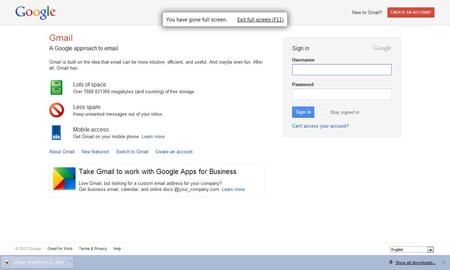
Opening a free email account is generally as easy as 1-2-3 with just about any free email provider. Some of the information you will need to provide to open a free email account may differ depending on the provider you require but most often it is just the basic information in a user-friendly interface that allows you to get up and running in no time flat.
!
Step 1
For example purposes we are going to use a free email provider called Gmail. In order to access their website you need to type www.gmail.com into your browsers address bar. Whatever free email provider you choose should have their own URL specific to their website, for example Yahoo is www.yahoo.com.
If you have decided on which free email provider you wanted to use but are having problems finding the correct website, you can simply use Google by going to www.google.com and enter the free email providers name into the search box and see if Google finds the website for you.
Step 2
In order to open a free email accout, the next step would be to look in the upper right hand corner of the Gmail page and click on the red box that says “Create an account.” Once you click on that, you are going to be directed to a page where you will be prompted to enter your registration information.
The information that will need to be provided is:
- Name
- Pick a screen name/username
- Create and confirm your password
- Date of birth
- Whether you are male or female
- Mobile phone number if you have one
- Alternate email address
You will then be prompted to complete a captcha which may be one or two short words.
Once you enter that information you will continue after reading the terms of service and checking that you have done so. The rest of the process is a piece of cake and will take you just a very short time to complete.
That pretty much sums up how to open a free email account with one free email provider. There are many others out there so you will need to make sure you are on the right website so you can open a free email account with the provider you have chosen.
Step 3
Most of the free email providers will have a very easy registration process so it’s not generally a task that you cannot complete in just a couple minutes of your time. Their registration processes are very similar and most often you are also going to be prompted to select a security question and provide an answer for it. This is just in case you were to forget your password or if unauthorized person that you have not shared your password with were to try and enter your email account. The security question feature is designed to protect your account from hackers.
Free email providers and their websites will differ in design. On their homepage there is usually a specific link or button that you will click on. It may say:
Join
Register
Signup
Those are just for example purposes and the wording may differ from one free email provider to another.
Step 4
When choosing a username for your free email account, use something that is specific to you or your business. You want something that will identify who you are in most situations. If not, then choose a unique username that has some sentimentality or some other meaning to you. Sometimes you will find that a username you select is taken. If that happens, you will receive a prompt from the website during your registration process that will indicate that specific username is taken.
Some of the free email provider sites are setup where you may receive suggestions for other usernames. You do not have to select one of their suggestions as those are randomly generated. Keep trying until you find a username that suits you. You can sometimes add an underscore ( _ ) or other symbol that will help you get a username close to what you originally wanted.
Step 5
Last but not least, you will need to choose a password that has some strength to it. Use something that would be difficult for anyone else to figure out. Using number sequences such as 1,2,3,4 are not advised. It is also not a good idea to use your name as your password. Many free email providers will allow you to use a combination of letters and numbers for your password. As a general rule, the free email providers also require the passwords to be a certain amount of characters.
Tips
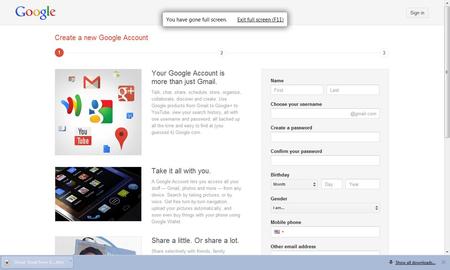
Don't ever share your password with anyone else.
Don't write your passwords down and leave them laying around where others can see them.
There are many places you can open a free email account and the resources and screenshots given in this article are used for example purposes only.
Comments
Most Recent Articles
-
List Of Free Email Providers
Email is just about a necessity for anyone who uses the internet. Internet users depend on email for a variety of personal and business reasons. Because there is such a demand for email acco...