Introduction
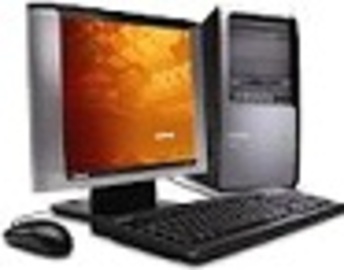
Hard drives internal (HDD) are a device that is based on one or more magnetic disks (platters), capable of storing digital information.
Parameters:
Capacity, measured in GB (gigabytes), 1 GB with almost 1 billion bytes (octets). Recently it has reached a capacity of 1 TB (terabyte), 1000 GB.
Examples: 80 GB, 320 GB.
Step 1
Rotation speed is the speed with witch turntables revolve, a higher value indicating more efficient hard drives internal.
Examples: 7200 rpm, 5400 rpm, 10000 rpm
Interface-designate how to connect hard disk to the motherboard.
Examples: Parallel ATA, Serial ATA, SCSI, USB 2.0.
The access time is showing the speed with which information is accessed randomly from hard drives internal.
Examples: 11 ms, 20 Ms.
Buffer (cache) is a buffer, a few MB, which help to transfer information.
Examples: 8 MB, 16 MB.
Step 2
What should you know:
Study before you buy better capacity hard drives internal. If you plan to store more movies and more music, choose at least 320 GB. If you are limited to use the computer at home (office, TV) and you want to access movies on DVD, you can do with 80 GB hard drives internal.
Step 3
Check if your motherboard supports the standard of your hard drives internal: Parallel ATA (IDE, UDMA) or Serial ATA. Standards Serial ATA (SATA/300) and Serial ATA (SATA/150) are compatible with each other. Standard SCSI is for servers.
Step 4
Most models on the market have a rotation speed of 7200 rpm.
The access time specified is merely indicative and not relevant information.
It is important that the hard drives internal have a bigger buffer as possible, but if it exceeds a certain value, the performance increase becomes little. A buffer of 8 MB is still a good value.
Step 5
Choose a brand that you like, there are no clear indications or contraindications about this chapter.
Some models are noisier than others. There are three factors that generate noise: engine, displacement of the read / write ends and vibration. The first beeps constantly, the second only when it reads or writs randomly (not sequential), and the third when, in the operation time, is mounted in the housing in a particular position. If the first two can not be fixed, the third factor can be adjusted by various products for this purpose.
Tips
For parallel ATA hard drives internal, the user must correctly place the master / slave jumpers into the hard drives internal. This way hard drives internal will be recognized correctly. If your motherboard has SATA connectors, you can purchase an expansion card (PCI, PCI Express) for this purpose.
If the source does not have SATA power connectors, you have to use an adapter or, at worst, another source.
If you want higher performance and / or greater safety for the data and if the motherboard provides this function, you can create a RAID.
Make regular backups of important data! Use for this optical media (CD, DVD), possibly another HDD. Remember, hard drives, are constantly moving parts, which within a few years tend to get damaged.
Sources and Citations
The hard disk is a fragile component, sensitive to mechanical and thermal shock. Handle it carefully and be sure it operates at a proper operating temperature. Models for laptops usually have a special format, smaller. There are external hard drives, portable, plug-in interfaces such as USB 2.0 and FireWire.