Introduction
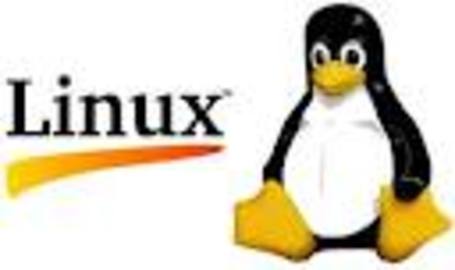
Linux is one of the most common operating system used after Microsoft Windows and Apple’s Mac. Linux is not only free but the source code of the operating system is also available. Paid version of Linux is also available but that is mostly used by small firms or a big enterprise. The paid version has customer facility and additional security. Earlier, installation of Linux was quiet an enormous task, but nowadays, installation process is very easy, and it is has user friendly graphics. Linux only has few viruses and it is a very reliable operating system. There are many variants of Linux as it is an open source. Few examples of Linux are Ubuntu, Fedora, OpenSuse and Red Hat. Red Hat is a paid operating system. Fedora and Ubuntu are mostly used, as it can be downloaded easily from the web. Many people are switching to Linux for the above reasons. Below are few steps for converting your operating system to Linux and to use a new Linux.
Easy steps to install Linux on your System
Step 1: Before switching to Linux it must be decided whether you are going to go for a clean installation, dual boot or try Linux on a spare hard disk. Converting Windows to Linux is easy, but if you are new to the world of Linux then it is recommended that you opt for dual booting facility or install Linux on a spare hard disk. Dual booting is very famous among Windows user as the user can shift back to original Windows, if they are facing problem in handling the complexity of Linux.
Step 2: Installation to Linux has two options: command based or Windows based. Windows based installation is known as WUBI (Windows-Based Ubuntu Installer). Click on the mounted drive or the CD/DVD drive, you will be see a windows in which three available options are present 1) Demo installation, 2) Installing inside the Windows and 3) to learn about the Ubuntu. Click on the “installing in the Windows” button. An installer Windows will pop up on the screen in which you are required to specify the partition in which you want to install Linux, size of installation, name and password of the system for security purpose and language. Click on the “install” button to proceed towards the completion of installation. Rebooting your system will help switching to Linux without any dedicated partition.
Step 3: Use the BIOS method to boot from CD and restart the system. After booting from the CD, press enter key to boot from the CD. Select Install Linux to proceed toward installation. Choose the appropriate option like the time zone of your country, testing you keyboard etc. These are few of the easy steps to convert your system to Linux.
more information
You can choose dual booting method or create and partition in the hard disk or even delete the existing operating system for a new and clean installation of Linux. Specify the size of the partition in order to switch to Linux.
Tips
Set the size of various files to switch to Linux. Click on the install button of the particular operating system, after that it will get installed. Restart the system as shown on the screen and you are now ready to use Linux.
Comments
Most Recent Articles
-
Best Company For Hosting Linux
Apart from Windows, Linux is one of the most used operating systems to host websites. Since, Linux is an open source coding it can be downloaded from the source. There are many variants of L...
-
What Programs Are Best For Linux
Linux is an open source operating system. It is free of cost even you don’t need to pay for C.D you can easily download it from internet. Linux is famous for its high use in server sid...
-
About Operating Systems For the Mac Computer
Apple's Macintosh computer have always been famous for being innovative, easy to use, well designed, simple and at the cutting edge of design, and constantly reinventing the wheel. App...