Introduction
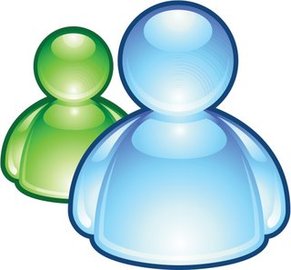
Microsoft is a Multinational Corporation. It is the first real software company which has made a major impact on the economy around the world. It has made business easy and fast and it enables the employees to communicate all around the world. Microsoft takes an important role in everyone’s life now, it is an emerging brand. Since the company came into existence it has revolutionized the whole IT sector. Its famous products include Microsoft windows that have millions of satisfied customers. Windows live is a product that has enabled both the mobile and desktop users’ lives to be much easier. They have produced numerous beneficial products under it like windows live messenger, movie maker, sky drive, etc. Live windows play a very important part in our lives.
Step 1
In order to use Live windows, the first thing that is needed is the software itself. It can be downloaded for free from various sites including the official windows messenger website. Once you have downloaded it, install it in the easy steps that are self explanatory.
Step 2
Windows live messenger helps get in contact with people all over the world. It is the world’s largest instant messaging software. It helps in making live calls and video chatting. Getting an account on windows live is easy. Open the windows live browser and go to the messenger bar. Click on the sign up button and add information. Once your account is made, you are ready to explore the world. People enjoy this fun activity of talking to others.
Step 3
In order to chat with someone, what you have to do is, double click on the online contact you want to talk to. As a result, a new window will be opened in which you can talk to that person. You can choose a picture, select your own font, color and size, and even play games with your friends.
Step 4
Windows live is a software that enables many services. For example, calendar to check you schedule and share events, contact friends in one place, work with all the computers in a synchronized manner, download different facilities like windows live essentials which includes movie maker, photo gallery, writer, family safety, windows live mesh. This software helps get in contact with family, friends and others. Posting pictures, videos, games, updating profiles can be a fun thing which is very easy with windows live.
Step 5
Windows live can be made useful by making live calls. This function is an important and very often used task. This helps businesses and many other organizations, friends and families to interact. To make this live call, very simple steps are taken. Open the windows live messenger bar and click on menu button. Point to actions and then make call. To make call to one of the computers, click call to computer or to call any friend go to contacts and click the call button. To call a number which is not listed, enter the number desired and click the call button.
Tips
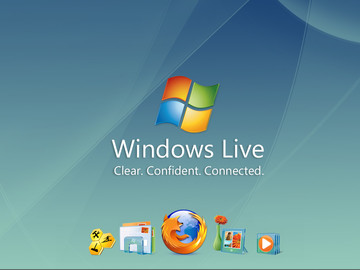
Windows live is a web page. This provides further links to windows live messenger, windows live essentials, movie maker, etc. This gives facility to use the functions in just one bar. It can help you find a lost phone, upload and set pictures on your home page. On this web page, windows movie maker is the favorite of many. It helps people edit songs, videos and pictures. This application is absolutely free and you can enjoy so many functions with this movie maker. This can help give different effects to any of the videos, pictures or songs you want. This is an incredible software which has so many effects that are of no cost.
Sources and Citations
Own information