Introduction
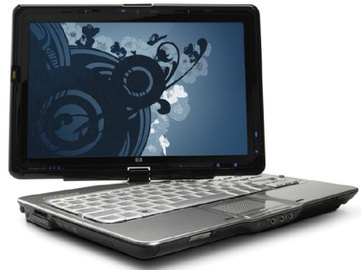
If you are still using Windows Vista and debating on whether to upgrade to Windows 7, you may feel that it is time to finally take the plunge. A Windows Vista upgrade can be done fairly easily. The system upgrade makes it very easy to upgrade to Windows 7. Windows 7 has many features that Windows Vista does not have, so upgrading can be a good experience for any computer user.
Step 1
The easiest way to upgrade Windows Vista to Windows 7 is to go through the Windows upgrade to upgrade your Windows software to the latest version. This is the best option for keeping your current settings and data. Windows will transfer all of you settings and files so that you do not lose any information.
Step 2
Before you begin your Windows Vista upgrade, you will need to make sure that your computer meets all of the requirements to run Windows 7. Microsoft has a free Windows 7 Upgrade Advisor that will help you to make sure that your computer meets all of the necessary requirements to run Windows 7 without any issues. This is a great tool to use before you make the upgrade.
windows.microsoft.com/en-US/windows/downloads/upgrade-advisor
Step 3
Another great tool to use for your Windows Vista Upgrade to Windows 7 is to check out the Windows 7 Compatibility Center. This page gives you loads of information on all of the devices and software that is Windows 7 compatible. You can review the different devices and software to be sure that your devices will work before you upgrade. The page even gives you information on games and other media. It can truly be of help.
www.microsoft.com/windows/compatibility/windows-7/en-us/default.aspx
Step 4
It is important to know that you will need to purchase the upgrade to be able to upgrade Windows Vista. The upgrade varies depending on the retailer and will run you anywhere from about thirty-five dollars to one hundred. When you are going through the Anytime Upgrade, the pricing information will be given. You can also purchase an upgrade key at a retailer.
Step 5
There are many retailers that offer Windows Vista upgrade keys. It is best to do some research to find the best deal. By doing some shopping searches and comparing rates from different retailers, you can upgrade your Windows Vista at a truly inexpensive rate.
Step 6
Visting the Microsoft website can give you many great tips on your Windows Vista upgrade. They have support that can help you with any questions that you may have. They also have a great community response as well. Check out the Microsoft website before you begin your upgrade to learn more and gain helpful hints.
Step 7
Once you begin the Windows Vista upgrade process, it is important to be sure that your computer or laptop remains powered on at all times. If you are using a laptop, it is very important to have your battery fully charged, or better yet, have your laptop plugged in so you do not lose power.
Step 8
Your upgrade Windows Vista time will vary depending on your computer speeds. You will be asked to enter your product key and it will be verified before the upgrade can continue. You will also get several prompt boxes and license agreements that you will need to agree to. Once this is done, your upgrade will begin.
Step 9
Throughout the Windows Visa upgrade, your computer may restart several times. This is completely normal, so don't be alarmed. The upgrade consists of different parts so it will restart to fully install each part before it goes on to the next part of the upgrade.
Step 10
Once you have finished your Windows Vista upgrade, it is time to take the Windows 7 tour. It is recommended that you take the tour to find out all of the new features of Windows 7. You can visit the Microsoft website if you are having trouble performing any tasks with Windows 7. There are great support topics that can walk you through the process.
Tips

Check to be sure your computer is compatible.
Get help from Microsoft.
Research to find the best prices on product upgrade keys.
Contact support with any questions or issues.
Sources and Citations
windows.microsoft.com/en-US/windows7/help/upgrading-from-windows-vista-to-windows-7