Introduction
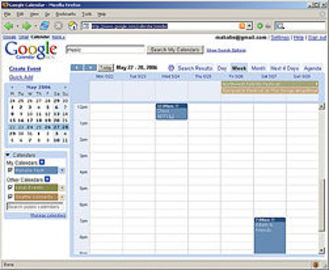
Google calendar can be easily found when accessing your google email account. The calendar is free to the users. It has the purpose of allowing you to share your google calendar content with your friends and above allows you to be able to properly plan schedules. The google calendar is contained in the google server and can be accessed by any computer that is able to access the internet. There are various steps that one needs to observe so as to have the capacity to use google calendar.
Step 1
Getting started with google calendar:
For you to be able to have the services of a google, you shall need to log into your google mail account by providing your user name and password. To access this type the google website address on the search eng ine area of your browser. Insert:- http://www.google.com, then click on the gmail login area and then insert the required password and user-name. Note that you need to have an account to access the google calendar.
Step 2
Adding an event to your calendar:
After accessing your account and going to the calendar, you can now add or remove events that you plan to do and need a reminder to. You will need to click on a date and time field on the google calendar and then add the event or appointment you need to. You will require to type the name of the event for example; test paper time. You then use the navigation key in your google calendar on the upper part so as to view the calendar.
Step 3
How to look for scheduled events:
In case you have placed an event into your calendar and would like to check on it, you can do so by simply type the name of the event or a keyword that gives a clue on the top right side of the page and click on search event. You will then be able to view all the details about the particular event.
Step 4
To edit event details:
The google calendar provides the ability for editing your saved events. You can easily achieve this by simply clicking on the particular name of the event and then click edit details by this you are able to adjust the details of the event planned. You can even invite people to the event on your calendar, to achieve this, click on add and then type in the email address of the person you want to add then save the whole thing and choose whether to send invitation or not.
Step 5
Sharing your calendar:
Google calendar provides the ease of sharing your calendar with friends. You can do this through clicking on the arrow next to your calendar name and then click on share calendar. You will be able to share your calendar with friends who will be able to see all the events and details on the calendar. You can also restrict the privacy of sharing your calendar by specifying whether its public or private.
Step 6

Adding google calendar applications:
With google calendar you are capable of adding it to your different devices and gadget such as your phone. The phone will automatically synchronize with your calendar.
Reason to use google calender
There are various reasons as to why you should use google calendar. These reasons include the following:
- It’s easier to organize your schedule and avoids delays.
- You can easily share your schedules with friends and make them know what and when you expect something done together.
- You can send reservations to people and also make reservation for people online.