Introduction
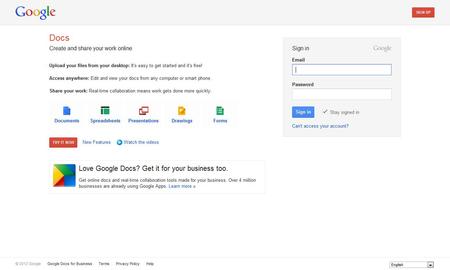
There are many free useful products and features offered by Google. One very popular product that Google has provided for internet users is Google Documents. Access and usage of Google Documents isn’t difficult. Using Google documents can be a wonderful way to create and store documents. Knowing there are many useful features when using Google Documents and how to access those are both things you will need to know when using this product.
What you can do with Google Documents
Before you decide you want to use Google Documents, you must make sure you have a Google account. You can create a free account with Google by going to www.accounts.google.com.
Now that you have a Google account and desire to use Google Documents, you just need to go to www.google.com and select “documents” at the top of the page. This will direct you to the place where you can log in.
What can you do with Google Documents? Let’s take a look and see!
When using Google Documents online you can:
- Create spreadsheets, documents, presentations and many forms
- Share your documents with other Google users
- Access your Google account from any computer
- Upload files from your computer to Google Documents
- Free word processing online
- Access many different themes from within Google Documents
- Advance features available to use
- Store your files with Google online
- Utilize the tools in each Google Documents program online
Now that you have a general idea of what you can do with Google Documents online, let’s look at some of the more advanced features that Google Documents offers for users.
Features and Tools of Google Documents
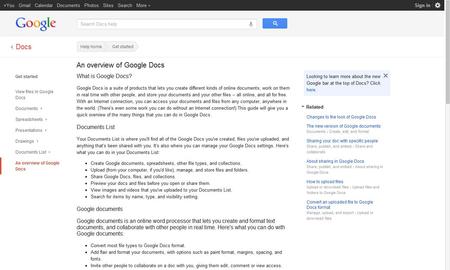
Once you get your documents, spreadsheets, or presentations created in Google Documents online there are many more things you can do. Some of those activities are:
- Edit
- View
- Invite others to view
- Allow others to have access to edit or comment
- View revision history
- Download Google Documents to your desktop
- Translate content of documents
- Email documents to others
- Insert images and links
- Publish your documents online
- Print documents so you can have a hard copy
Those are just some of the useful tools brought to you by Google Documents online.
When using Google Documents online, Google has provided a help section that will help answer any questions you have on using Google Documents. There are many items covered in their help section. You will be able to get all the information you need about:
- Their new version
- Spell Check features
- Maintaining privacy of your data
- How to maintain, do uploads and export documents
- How to publish and share
- General information about account usage
- Mobile usage
- Information about template galleries
- How to troubleshoot and fix most issues you may encounter
- Their policy regarding deletion and recovery of documents
- Google Documents Forum
- YouTube Channel
- Applications
- Twitter access
- Google Documents Blog
Google even offers several video tutorials you may view when you are learning to use Google Documents online. As if that isn’t enough to help you, they have also provided you with some of the more common issues that users may have experienced when using their Google accounts. Some of these issues are things related to the sign in process and account creation.
If you experience any issue while using Google Documents online or any other product that Google offers, they are always just an email away. If you happen to experience an issue that isn’t included on their list of known issues, they have provided a convenient link you can click which will direct you to form you can complete and submit to Google for investigation.
Google has provided you with everything you need as a person who uses their products. That’s why Google Documents online is such a popular product that individuals and businesses choose to use.
Tips and comments
For more information about Google Documents and an overview, you may visit: www.support.google.com/docs/bin/answer.py?hl=en&answer=49008.