Introduction
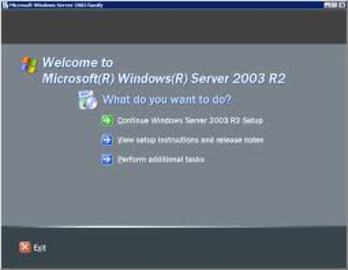
Server windows are used as the operating systems in the computers. Without the Server windows, the interface of the computer cannot be developed. So in order to operate the computers, operating systems must be installed, as an interface is needed to manage different functions of the computer. There is a procedure to install the server windows in the computers. By adopting that procedure, server windows can be configured according to the usage.Server windows 2003 have gained a great importance amongst the other operating systems. It is simple and effective operating system. There are so many ways to install the windows.
Step 1
Following steps can be adopted in order to install the server windows 2003.
- First of all a bootable CD of the server windows 2003, is needed. Boot sequence of the computer is changed and cd room is given first priority to the boot sequence.
- The CD is inserted in the CD room, the computer reads the Cd and asks to press any key to boot the CD .
- When a key is pressed, the setup starts and the computer checks the system devices.
Step 2
- After checking the system devices, the computer checks the previous operating systems in already present in the system.
- If we choose to install the new copy of the server windows 2003 then the setup asks to select the drive in which the server windows 2003 is to be installed .It also asks to format the drive. There is an option to format the drive quickly or to format properly and completely.
- The installer needs to select the file system, which might be FAT file system or NTFS file system.After this selection the setup copies the server windows 2003 files
- When the files are copied then the computer restarts and the setup again starts. Now the setup runs with a different interface and setup mentions the time in which the setup is likely to be completed.
Step 3
- During this phase, the setup tells the features of the server windows 2003 which are repeated again and again.
- During this phase, setup also asks the CD key. When the CD key is inserted then setup again continues.
Step 4
- After some time another window appears which asks the installer about the network configuration.
Step 5
- The setup again continues after executing all the files the setup is finalized. When the setup is finalized, the computer again restarts. After restarting the setup does not start again, instead the server windows 2003 starts loading.
Features

- When it is done with loading, it asks the computer name to written. when a computer name is given. The server windows 2003 starts and the proper interface of the server windows 2003 appears.
Comments
- After the completion of this procedure the server windows 2003 is ready to use.
- For modifying the server windows 2003, different software’s may be installed according to the need.
These are the general steps through which the server windows 2003 can be installed. by adopting these steps the installation may become easy.
Comments
Most Recent Articles
-
What Are the Advantages Of 2003 Windows Server
2003 windows server was introduced to the companies to make their working capability high with in less time consumption. It is an operation system to help the client operations of server eas...