Introduction
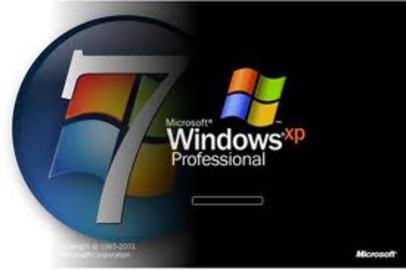
Upgrading is improving the performance of a computer by installing better components or parts. Microsoft is progressing in providing new upgrades for windows. In this article, I will discuss about tips to upgrade windows Microsoft.
The discussion will be related to the more focused, incremental upgrade of Microsoft windows, Windows 7. In order to do Microsoft Windows upgrade, you just need newer version of windows having some new features. You can get the Microsoft Windows upgrade, by simply downloading it through internet source, or get a DVD for it.
A Microsoft Windows Upgrade helps you a lot to optimize the performance of your computer, and you can also get access to the new improved features included in that specific upgrade of windows.
Step 1
Better desktop: Upgrading to Microsoft Windows 7 makes your PC faster than ever. The taskbar has bigger buttons and full-sized previews, and allows you to pin programs to it for one-click access. By using Aero Peek you can take a quick look at other open windows without clicking away from the window you are currently working on. If you want to open a window you are previewing, you just need to click its thumbnail.
Step 2
Jump lists: Jump lists provide speedy access to your favorite pictures, songs, websites, and documents by maintaining shortcuts to such files, folders, and websites. Snap which is a quick new way to resize and compare windows on your desktop, and shake gives you easy way to juggle all open windows.
Step 3
Easy sharing with Homegroup: Takes the headache out of sharing files and printers on your home network. This is new feature upgrade in windows Microsoft helps you connect two or more PCs running Windows 7, and with reduction of fuss you can start sharing music, pictures, videos, and documents with other people in your home.
Step 4
Smarter windows search: Windows 7 is designed to search external hard drives, networked PCs, and libraries. By simply typing in the start menu search box you can see results instantly, grouped by categorization in documents, pictures, music, e‑mail, and programs. Search in library or a folder, provides you facility to adjust your search with filters like file type, date, and other useful categories and use the preview pane to peek at the contents of your results.
Step 5
It works the way you want: Windows 7 is built for speed, with full 64-bit support. It has key performance improvements to adopt less memory and run background services only when you need them. It is designed to run your programs faster and to sleep, resume, and quickly reconnects to wireless networks and also fast to spot USB devices. It also provides facility to redecorate your desktop with fun new themes, slide shows, or handy gadgets.
Tips

Windows Touch: For the first time, Windows includes true multi-touch technology, using your fingers to browse the web, flip through photos, and open files and folders on a touchscreen PC, thus you won't always need a keyboard or mouse. It also includes gestures for rotating, zooming, and even right-clicking, it is totally a new way to work with your PC.
Plays well with devices: It makes new things possible, with a new feature device stage which works like a home page for portable things like music players, smartphones, and printers. When a compatible device is plugged into your PC, a menu with information and popular tasks is displayed like battery life, how many photos are ready to be downloaded and printing options.
Windows Live Essentials: It provides a collection of great programs in one free download like mail, movie maker, photo gallery, and much more. It is a suite of free programs for your PC running Windows making it easy to create and share polished movies, organize your e‑mail, and more.
Conclusion
Installing a Microsoft Windows Upgrade is not a difficult task, the process is same and all you need is the setup for installation. Windows 7, a new upgrade windows Microsoft, much improved from windows vista. It is much compatible with the applications and hardware which Windows Vista was not at the time. It has a multi-touch support, a redesigned windows shell with a new taskbar, Homegroup a home networking system, and many new performance improvements. Windows 7 simplifies everyday tasks, works the way you want, and makes new things possible.
Comments
Most Recent Articles
-
Best Brand To Update a Disk Hard Drive
The best brands to update a hard drive disk are probably Hitachi, Western Digital and Toshiba. Though in reality it hardly matters. When looking to replace a hard drive disk you need to dete...
-
About Hosting a Web Site
If you plan on developing a website, or opening one for a friend or client, you should know about hosting a website. How it works, what it costs, what are the pros and cons, how to do it for...
-
6 Tips About Insurance Mt
Anything, be it an asset or a house that may need an insurance mt policy to be taken on it, might be the most expensive part of acquiring the asset. Sometimes, you may end up paying more for...
-
How To Get 2.5 Hard Drive
The beating heart of your laptop is it's 2.5 inch hard drive, and as time goes by, it will fail. This an inevitable consequence of owning a laptop or desktop with a 2.5 hard drive. It ...
-
Tips For Furniture Home Decoration
When it comes to furniture home decorating can be expensive, time consuming and stressful. It doesn’t have to be. Redesigning your home is an exciting and fun activity. It only happens...
-
Information About Trade Up Stocks And Bonds
One of the most rewarding initiatives available for individuals is to trade up stocks and bonds. While in the past, this was only possible for the major companies and for investors that had ...
-
How To Maximize Data Transfer Speed
Nothing is more infuriating than slow data-transfer speeds. When your 1 GB (gigabyte) movie is going to take nearly 10 minutes to transfer, you just feel like you could smash you laptop into...
-
Airport La Guardia Tips
Located in the Bronx of New York City, LaGuardia Airport is part of the largest airport unity in the US. New York City is home to JFK International Airport, Newark Liberty International Airp...
-
How To Get a Laptop For a Pro
Professionals will need laptops for professionals, in other words, they'll need a pro laptop, it's as simple as that. Not every laptop out there will work for every professional, and compute...
-
What Brands Offer the Best 17 Inch Monitor?
17 inch laptops are the king of the industry, as they hold the most power, the fastest performance, are made from the best materials, have the brightest screens and the strongest graphical p...
-
Tips And Ideas For Wall Decor Home
A vacant wall makes your whole room empty. There are number of things you can do on your own with wall decor home to make your room beautiful. Wall decor home silently announces your creativ...
-
Hair & Beauty Tips For Teens
As we reach our teens, we undergo an awkward stage where we don't exactly look and feel our best. Because of this, we are left feeling awkward, restless and lacking in confidence. Along with...
-
8 Tips For a Computer Hard Drive
Buying the correct type of computer hard drive, might be the single most important task you will ever have to undertake for the betterment of your laptop. Computer hard drives, are the beat...
-
Discover 8 Tips For Jobs London Graduate
It is a common belief in UK that any employment is better than no employment, even if it's about flipping burgers or stacking shelves rather than staying home and doing nothing. Today, the p...
-
Benefits Provided By Newark Airport
Newark Liberty International Airport is located southwest of Manhattan, and it was one of America’s first major airports. Newark is run by New York and New Jersey’s Port Authorit...