Introduction
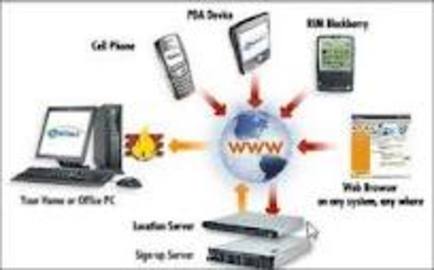
What is networking storage? It is the process of keep network safe. You must have seen big warehouses on the dock-yards, or many of the intermodal containers that are used by merchant ships to store and transport goods. These are two examples of storage types when we talk about physical product. What if the material that we wanted to store was digital? How would we store it then? Well some very common names come to mind when talking about networking storage devices. USB, hard disks, CD’s, DVD’s, external hard drives, blu-ray discs, etc are all a destination where our files are stored. Be them audio, video, documents or pictures.
Step 1
When we use more than one computer at home and computers are connected through network, we often use its hard disk for networking store for our day to day backup. But when it runs out of spare storage space, we either start burning our files onto a DVD, or (in case its more than what a DVD can hold) an external hard drive. That usually solves most of our storage problems.
Step 2
However, when big companies face the same problem but at a much larger scale, they turn to other specialist companies, which deal in network storage. Networking storage is basically interrelated to the huge amounts of data that a company has on its computers, sometimes on a LAN (Local Area Network) and sometimes-in case of multinational companies on WAN (Wide Area Network).
Step 3
These computer, local or in a wide area, carry a lot of important details. The companies need to keep them safe, safe in regards to possible theft and natural disasters. How they do it is that, they use wither hardware and software for networking storage of their data to a specific centrally located data centre.
Step 4
Using “Black Armor® NAS 110” a small business can centralize its networking storage needs. This product, created by the renown company Seagate, lets its owner store up to 3TB of data on to a NAS (Network Attached Storage), meaning that it can store data from up to 10 separate PC’s to this centralized network storage. Letting its users back their data up with a one touch system and an easy to use software command box that helps the user to secure the important data.
Step 5
For medium to large companies, those usually work on WANs, need more networking storage space. Products such as the HP X1000 Network Storage System, helps them store up to 7.3TB per product. These storage spaces keep increasing as their demand for a safe place for their data increases. Just like the previous example, Network data can be backed up using automated software provided with the product.
Tips

Other modes of backing up network data include hardware as well as software. Hardware could include EMC2’s Disk Library. Which gives its user a whooping 5.7PB (5700TB) and the software for networking storage includes software such as EMC2’s Avamar and NetWorker and many more.
Conclusion
The demand for networking storage and means of backing that data up is increasing day by day. It is a crucial task, but at the same time the companies are innovating new means of storage.
Comments
Most Recent Articles
-
How To Find a 3G Card
3G data cards allow users to have access to the Internet from anywhere in the world provided that they have access to a cell phone network. These devices can be plugged in to any type of dev...
-
The Best Network Security Software
Have you ever had a problem with your system crashing because of a virus infecting it? It has happened to many of us, and we just can’t pinpoint why it happens or find proper ways to t...
-
How To Create An Area For a Network
Computer networks are now everywhere. From corporate VPN networks to LAN (Local Area Networks), computer networks are growing day by day to be the most important subject of computer science....
-
How To Get Sd Cards Memory
Micro SD memory cards are the bread and butter of all modern devices that use digital memory as a form of storage. If you own a digital camera, tablet (not an iPad though), phone, smart phon...
-
All About Data 3G
The best thing about data 3G services is the fact that you have high speed Internet access anywhere you go. Whether it is at home, the office or on the road, you can access you favorite webs...
-
How To Find the Best 3G Broadband
Nowadays, there are so many different kinds of Internet solutions to provide you with fast Internet access anywhere you go. There are 3G routers and3G modems that are the size of cell phones...
-
All About Network 3G
If you are a tech savvy person, then chances are that you have heard or used a 3G network. For those of you who do not know what network 3g is, it is a successor to GSM networks. It pro...
-
About File Hosting
File hosting is available online if you are looking for somewhere too safely store your files. Sometimes it is a good idea to take advantage of online file hosting so that you can upload all...
-
How To Find 3G Free
The best thing about 3G Internet is the ability to access a high volume of data at high speeds anywhere you are. Today's 3G devices can provide you with content that you normally associated ...
-
How Many Storage Memory Sticks Do I Need?
WE all need memory flash disks these days in our daily work. Business professionals use to transfer their presentations and documents from their offices to home or to work when travelling, s...
-
Home Clothes Storage Solutions
Living in a country enriches with different seasons, we sometimes think of them as a hassle because it is that time of the year when once again we back our stuff of one season and replace it...
-
How To Properly Bag Clothing
Is it your first time to travel? Or are you a frequent traveller? Well, regardless if it’s your first time or not, you should know the basic steps of how to properly bag clothing.
-
How To Network Computers
The most important question that one asks before communicating with other computers is how to network? Everyone wants to set up all of the hardware devices for computers through a network co...